1. Complete the crossword.
Across
3) If you need information for your project, _________ online.
4) They’ve got Wi-Fi at the café in town, but I can never _________ to the network.
6) How many YouTube channels do you _________ to?
8) Can you show me how to _________ a video to YouTube?
10) Please _________ Joe’s email to me as soon as you get it.
12) Please don’t _________ on status unless you have something nice to say!
13) I need to _________ email account on new computer.
Down
1) Can you _________ contribution to the blog? Please give it five starts!
2) Can you help me _________ this new app on phone?
5) In IT, we are learning how to create and _________ our own video games.
7) Why don’t you _________ your Facebook profile? It’s really old.
9) I can’t this document because we’re run out of ink.
11) I’m going to _________ this photo on Facebook.
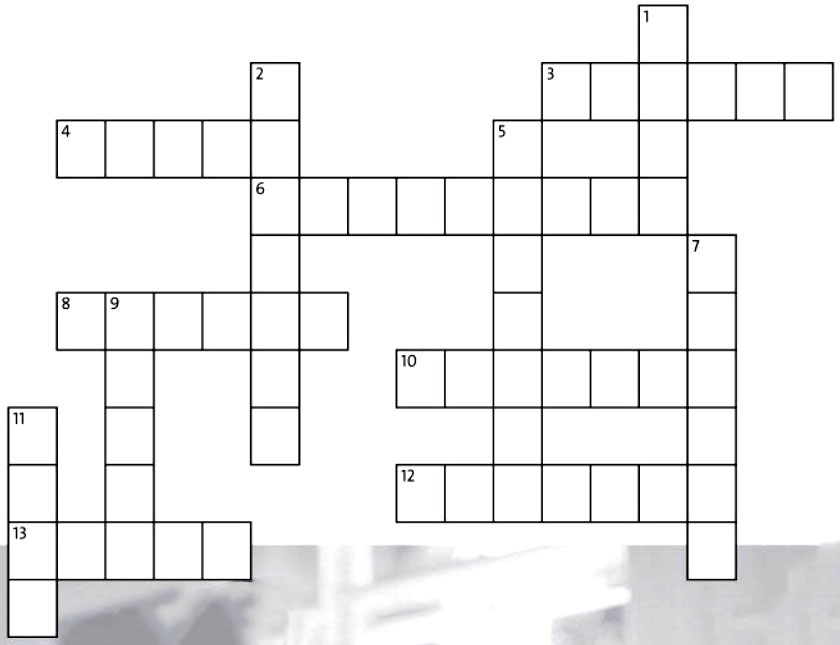
Show answers
Across3 search 4) log on 6) subscribe 8) upload
10) forward 12) comment 13) set up
Down1 rate 2) install 5) program 7) update 9) print 11) paste
2. Complete the collocations with the nouns below.
a link a new window the trash
your username your work
1) empty ____________
2) follow ____________
3) save ____________, a document, a file, a photo
4) enter your password, ____________, your address, etc.
5) open / close an app, ____________, a folder, a file, a document
an account a box a button a page text
6) check / uncheck ____________
7) copy and paste ____________, a photo, a file, a link, a folder
8) click / double click on ____________, an icon, a link, a menu
9) scroll up / down ____________, a menu, a document
10) create ____________, a new document, a file, a link, a folder
Show answers
1) the trash 2) a link 3) your work 4) your username
5) a new window 6) a box 7) text 8) a button
9) a page 10) an account
3. Listen. What is the boy trying to do? Choose the correct answer.
1) update a Facebook account
2) create a Facebook account
3) delete a Facebook account
Show answers
2)
Transcript
See exercise 4.
4. Listen again. Choose the correct words.
1) Click on the ‘Sign up’ icon / button and enter / save the information.
2) You’ll need to confirm / create your email address by following / saving the link in the email.
3) Let’s create a profile / password for you.
4) You need to copyandpaste / unload a photo.
5 Open / Empty the folder where your photos are stored.
Show answers
1) button, enter 2) confirm, following 3) profile
4) upload 5) Open
Transcript
Boy You know how Facebook works, don’t you, Frances?
Girl Yes, I use it all the time.
b Can you help me with it?
g Sure, what do you want to do?
b Well, I’ve never used it before so I was thinking of joining.
g OK, that isn’t difficult. So, first of all, go to facebook.com. Then click on the ‘Sign up’ button and enter the information.
b OK, Name ___ email ___ password ___ date of birth ___
g Then click on the green ‘Sign up’ button again.
b OK, done. It says it’s going to send me an email.
g Yes, once you get it you’ll need to confirm your email address by following the link in the email.
b Ah, here it is. So I follow the link ___ and confirm. ___ Now it’s asking me if I want to search for friends. Shall I do that or skip that step?
g Skip it for now. You can come back and do that later. Let’s create a profile for you.
b OK, how do I do that?
g Well, first, do you want a photo of yourself?
b Yes, why not?
g So, you need to upload a photo from your computer. Click on ‘Update Profile Picture’. Then open the folder where your photos are stored.
b OK, done. Now it says ‘Add basic information’. This isn’t difficult. I think I can manage on own now. Thanks for your help.
g No problem. Give me a shout if you have any problems.
b OK. Will do.
5. Write instructions on how to do one of these things with a computer.
– download music
– update your status on a social networking site
– subscribe to a YouTube channel
– You choose!
________
________
________
________
________
Show answers
your own answers
Extra exercises
1. Complete the sentences with the verbs below.
comment forward install program
set up subscribe update upload
1) If you receive a lot of spam emails, you probably need to ____________ a new account.
2) She needs to ____________ her profile because she’s just got married.
3) I had to ____________ on that post because it made me really angry.
4) Do you have any idea how to ____________ a simple game?
5) If I made a video clip of self, I wouldn’t ____________ it to YouTube.
6) Can you ____________ that email to me, please?
7) I only ____________ to a few YouTube channels because I haven’t got time to watch all the videos.
8) What’s the best app to ____________ for measuring your calorie intake?
Show answers
1) set up 2) update 3) comment 4) program
5) upload 6) forward 7) subscribe 8) install
2. Complete the instructions with the verbs below.
check click on create enter log on
print save scroll down
How to make an online purchase
– Go to the website of the online retailer and type the item you’re looking for into the search bar.
– 1) _____. the list of results until you find it.
– 2) _____. the item you want.
– Go to the checkout. If you are an existing customer, 3) _____. to the website. If you aren’t an existing customer, 4) _____. a new account.
– Read the terms and conditions and 5) _____. the box.
– 6) _____. your credit card details and pay for the item.
– 7) _____. the confirmation document on you computer.
– 8) _____. the document for future reference.
Show answers
1) Scroll down 2) Click on 3) log on 4) create
5) check 6) Enter 7) Save 8) Print
Related Posts
English Vocabulary Exercises for B1 – Travel and transport
English Vocabulary Exercises for B1 – On the phone
English Vocabulary Exercises for B1 – Talking about the arts
English Vocabulary Exercises for B1 – Describing character
English Vocabulary Exercises for B1 – Describing houses and homes
English Vocabulary Exercises for B1 – Parts of the body
English Vocabulary Exercises for B1 – Ages and stages
English Vocabulary Exercises for B1 – Love it or hate it
English Vocabulary Exercises for B1 – Parts of the body
English Vocabulary Exercises for B1 – Introduction – Adjectives