1. Find twelve computing nouns in the wordsearch. Use eight of them to label the pictures below.



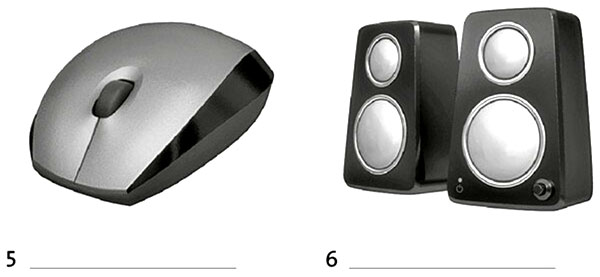

Show answers
laptop, computer, tablet, monitor
1) headphones 2) keyboard 3) printer 4) webcam
5) mouse 6) speakers 7) charger 8) router
2. Complete the explanation below using the other four words from exercise 1.
To use a 1) _______, you need a separate keyboard and 2) _______ But a 3) _______ has its own screen and keyboard. A 4) _______ does not have a keyboard. When you need to type, a keyboard appears on the screen.
Show answers
1) computer 2) monitor 3) laptop 4) tablet
3. Put the words in the correct order to make sentences.
a document / an / they / scanning / are / important
________
b uploading / he / is / some / photos
________
c contact / her / she / entering / details / is
________
d they / a / downloading / internet / the / from / are / song
________
e comment / posting / a / she / Facebook / on / is
________
f she / photos / deleting / her / from / tablet / is
________
Show answers
a They are scanning an important document.
b He is uploading some photos.
c She is entering her contact details.
d They are downloading a song from the internet.
e She is posting a comment on Facebook.
f She is deleting photos from her tablet.
4. Listen to dialogues 1-5. Match them with sentences a-f from exercise 3. There is one extra sentence.
|
Dialogue |
1) |
2) |
3) |
4) |
5) |
|
Sentence (A-F) |
Show answers
1) D 2) B 3) A 4) F 5) E
The extra sentence is C.
5. Listen again. Write the missing word in these sentences.
1) You just need to ________. on the link.
2) The ________. connection isn’t very good.
3) I need to ________. it to the Chinese embassy.
4) Is the ________. full on your tablet?
5) Whose ________. are you looking at?
Show answers
1) click 2) Wi-Fi 3) email 4) memory 5) page
Transcript
1)
Boy Look, this is the one.
Girl Is it?
b Yes. It’s from his new album. You just need to click on the link.
g It costs nearly £10. That’s too expensive!
b No, it’s only 99p. £10 is for the whole album.
g Oh, OK. That’s fine then. I’ll click on the link.
2)
Girl What are you doing?
Boy I’m sharing these pictures from the weekend.
g What pictures?
b Oh, just a few pictures from the party. I’m putting them onto website.
g OK.
b But it’s taking a long time. The Wi-Fi connection isn’t very good.
g Hey! That’s a photo of me!
b Don’t worry. I’m not sharing that one!
g Oh. Why not?
3)
Boy This is no good. Look – you can’t see the date at the top.
Girl Oh, OK. Let’s try again.
b Hold on. I’ll move it up a little bit.
g Why are we doing this anyway?
b I need to email it to the Chinese Embassy. It’s part of visa application.
g Oh, yes.
4)
Girl I don’t want that one. Or that one.
Boy Hey! What are you doing?
g Don’t worry. They’re pictures, not yours.
b But why are you doing that? Is the memory full on your tablet?
g No, it isn’t. But I don’t want these ones.
b The ones with A in them?
g That’s right.
b Oh, I see!
5)
Boy What are you typing?
Girl I’m not saying.
b Oh please. Can I see?
g Oh, OK.
b Whose page are you looking at?
g aunt’s. She shared some new photos.
b ‘I love your new hairstyle. You look like a movie star.’ That’s nice.
g Yes. It isn’t true – but it’s nice!
6. Write five sentences about how you use a computer, laptop, tablet or smartphone. Include adverbs of frequency (often, sometimes, never, etc.)
1) ___________
______________
2) ___________
______________
3) ___________
______________
4) ___________
______________
5) ___________
______________
Show answers
your own answers
Extra exercises
1. Match a word from A with a word from B to make computing nouns. Then complete the definitions.
A head key lap memory web
B board cam phones stick stop
1) A __________ is a set of buttons with letters and numbers that you use to write on a computer screen.
2) A __________ shows your image to other people over the internet.
3) _____ are things you put over your ears to listen to music without other people hearing it.
4) A __________ is a thing you use to copy and store important information.
5) A __________ is a small computer you can carry around with you.
Show answers
1) keyboard 2) webcam 3) Headphones
4) memory stick 5) laptop
2. Complete the sentences with the correct words.
1) I don’t __________ many comments on social media sites.
a install
b post
c surf
2) Why don’t you __________ all the files on your computer that you don’t need any more?
a delete
b follow
c upload
3) I decided to __________ ole photos to make a digital copy of them.
a connect to
b remove
c scan
4) You need to __________ your password to log on to the site.
a enter
b restart
c visit
5) _____ the receipt and take it with you to collect your tickets.
a Install
b Print
c Upload
6) Do you __________ any famous people on Twitter?
a scan
b enter
c follow
Show answers
1) b 2) a 3) c 4) a 5) b 6) c
3. Circle the correct words to complete the sentences.
How to upload a photo on social media
1 First of all / Now go to your homepage. 2Finally / Then , choose the option ‘upload photo’. 3 Next / Tostart off with , select the photo that you want to upload from your files. 4 After that / Secondly , write a comment about the photo. 5 Finally / Next , click on the ‘post’ button to upload the photo to your homepage, where all your friends can see it.
Show answers
1) First of all 2) Then 3) Next 4) After that 5) Finally
4. Complete the sentences with the words below.
account campaigns forums media page story
1) Companies today are using hashtag __________ to market their products.
2) What’s the last viral __________ you can remember?
3) Have you got a Twitter __________?
4) The band opened a fundraising __________ to pay for their European tour.
5) Do you ever take part in discussions on internet __________?
6) News travels very fast on social __________
Show answers
1) campaigns 2) story 3) account 4) page 5) forums 6) media
5. Complete the dialogue with the phrases below.
Here’s your change and your receipt. How much is it?
How can I help you? How would you like to pay?
That comes to £27.50. Would you like anything else?
Customer Excuse me?
Assistant 1 _____
Customer I’m looking for a mouse that I can use with laptop.
Assistant This wireless mouse is very popular.
Customer 2 _____
Assistant It’s £9.50.
Customer That’s fine.
Assistant 3 _____
Customer Yes, I’m looking for a laptop case, too.
Assistant Do you like this one? It’s £18.
Customer Yes, that’s perfect.
Assistant 4 _____
Customer In cash.
Assistant OK. 5) _____
Customer Here you are.
Assistant Thank you. 6) _____
Customer Thanks very much.
Show answers
1) How can I help you?
2) How much is it?
3) Would you like anything else?
4) How would you like to pay?
5) That comes to £27.50.
6) Here’s your change and your receipt.
6. Complete the questions.
1) What’s the battery ________. of your tablet?
2) Has your laptop got a built-in ________. you can use for talking on Skype?
3) Where’s the memory card ________. on this games console?
4) How many USB ________. has your computer got?
5) Where can I get a new SIM ________. for phone?
Show answers
1) life 2) webcam 3) slot 4) ports 5) card